Best Enterprise WordPress Hosting Providers

Are you looking for the best enterprise WordPress hosting provider? We understand how daunting it can be to select the right hosting solution, especially when your website’s performance is on the line. That’s why we’ve done the heavy lifting for you. In this guide, we’ve compared the best enterprise WordPress hosting providers for 2024: Kinsta, WP Engine, Flywheel, SiteGround, Hostinger and Cloudways.
Table of Contents
ToggleWhat is Enterprise Wordpress Hosting?
Businesses need enterprise WordPress hosting because it offers the reliability, security, and scalability essential for large-scale operations. Here’s why an enterprise WordPress hosting provider is critical for businesses:
- High Traffic Management: Unlike smaller websites, enterprise websites attract significant traffic, sometimes millions of visitors monthly. Enterprise hosting providers are built to handle massive traffic volumes without compromising performance.
- Enhanced Security: Enterprises handle sensitive customer data, making security a paramount concern. Enterprise hosting providers offer advanced security features like daily backups, malware scanning, and DDoS protection to ensure sites remain secure.
- Compliance and Data Privacy: For enterprises in regulated industries, such as healthcare or finance, compliance with standards like GDPR and HIPAA is crucial. Enterprise hosting providers ensure compliance by adhering to strict data protection guidelines.
- Performance Optimization: Enterprise WordPress hosting is engineered for superior performance with features like server-side caching, dedicated resources, and CDN integration to ensure that the website operates seamlessly even during peak periods.
- 24/7 Support and Monitoring: Enterprises need constant uptime and real-time monitoring to ensure their websites remain available to users. Enterprise hosting providers deliver 24/7 technical support to minimize disruptions and handle any issues that arise.
Key Differences Between Enterprise Hosting, Agency Hosting and Regular Hosting
Here’s a comparison of the key differences between Enterprise Hosting, Agency Hosting, and Regular Hosting:
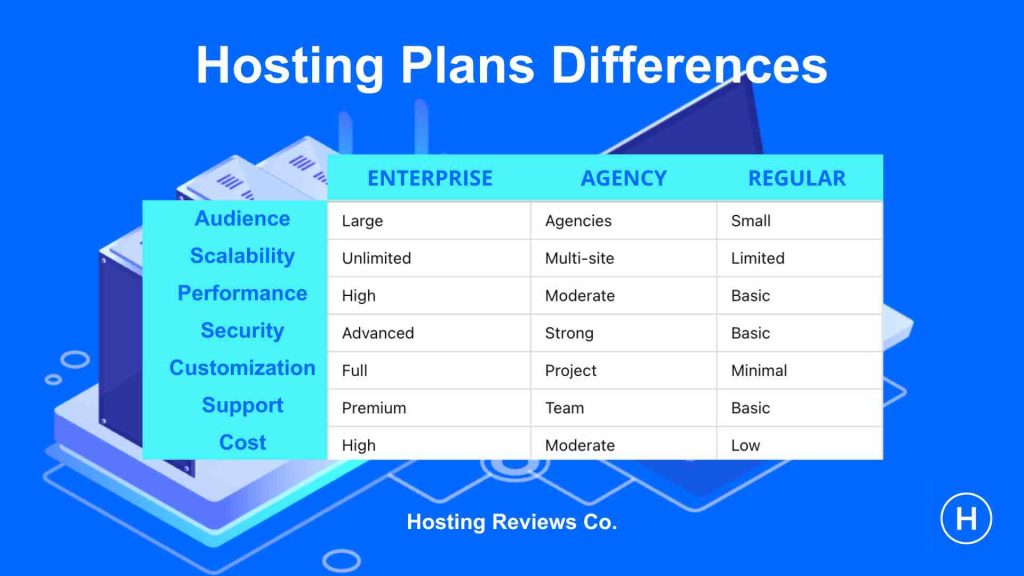
1. Target Audience
- Enterprise Hosting: Designed for large organizations or businesses with mission-critical websites that demand high availability, security, and performance. Ideal for high-traffic sites and global operations.
- Agency Hosting: Geared toward agencies or freelancers managing multiple client websites. Focuses on providing tools for managing, developing, and deploying multiple sites efficiently.
- Regular Hosting: Meant for small businesses, personal websites, or bloggers with lower traffic and resource needs.
2. Scalability
- Enterprise Hosting: Offers unlimited scalability in terms of traffic, bandwidth, and storage to accommodate growing demands, sudden traffic spikes, and resource-heavy applications.
- Agency Hosting: Provides scalability across multiple websites, allowing agencies to handle numerous client projects on a single platform. However, resources are often more spread out across multiple sites.
- Regular Hosting: Generally limited in scalability. Most regular hosting plans (e.g., shared hosting) are capped in terms of bandwidth, storage, and traffic, making them unsuitable for high-demand websites.
3. Performance
- Enterprise Hosting: Optimized for high performance with dedicated resources, custom configurations, advanced caching, and content delivery networks (CDNs). Guaranteed high uptime and fast load times under heavy traffic.
- Agency Hosting: Prioritizes efficient management of multiple sites with moderate traffic, offering reasonable performance tools. It may offer specific development tools, but typically won’t have the advanced infrastructure of enterprise hosting.
- Regular Hosting: Limited in performance, especially for shared hosting plans where multiple users share the same server. Best for smaller sites with low-to-moderate traffic.
4. Security
- Enterprise Hosting: Provides advanced security measures such as DDoS protection, malware scanning, firewalls, and comprehensive compliance options (e.g., HIPAA, GDPR). Regular security audits and backups are standard.
- Agency Hosting: Offers strong security for multiple sites, but not as advanced or specialized as enterprise plans. Common features include SSL certificates and regular backups.
- Regular Hosting: Basic security features such as SSL certificates and automatic backups are provided, but advanced protection (e.g., malware scanning) might be limited or optional.
5. Customization and Resources
- Enterprise Hosting: Highly customizable server environments with dedicated resources. Offers personalized solutions, DevOps support, and flexibility to meet specific technical requirements.
- Agency Hosting: Customization tools are focused on efficient client and project management, with tools for collaboration, staging environments, and site migration. Resources may be shared across multiple websites.
- Regular Hosting: Limited customization and control, especially with shared hosting. Users often have fewer resources and less flexibility in server configurations.
6. Support
- Enterprise Hosting: Includes premium 24/7 support with dedicated account managers, priority troubleshooting, and in some cases, fully managed services.
- Agency Hosting: Provides good support with team collaboration tools and customer service to assist with multiple sites, but it’s usually less hands-on than enterprise plans.
- Regular Hosting: Offers basic support, often slower and less personalized compared to enterprise or agency hosting.
7. Cost
- Enterprise Hosting: Most expensive due to the high level of resources, customization, and support provided.
- Agency Hosting: Moderately priced, designed to provide value for agencies managing several sites on one platform.
- Regular Hosting: The most affordable option, with shared hosting being the cheapest. However, it lacks the advanced features of enterprise or agency hosting.
In summary, Enterprise Hosting is best for large organizations needing performance, security, and customization; Agency Hosting is suitable for agencies managing multiple sites efficiently, and Regular Hosting is for smaller sites with basic needs and budget constraints
Market Trends in Enterprise WordPress Hosting
The enterprise WordPress hosting market has seen significant growth, reflecting broader trends in the digital landscape. Here’s a breakdown of the most impactful trends:
1. Increased Adoption of Managed Hosting Solutions
Enterprises are increasingly shifting towards managed WordPress hosting to free up internal resources and focus on their core business objectives. This trend has fueled the rise of specialized enterprise hosting providers that handle everything from infrastructure management to website optimization.
Enterprise managed hosting solutions have become popular due to their ability to automate updates, backups, and security measures, allowing enterprises to focus on growth rather than technical maintenance.
2. Edge Computing for Faster Performance
The emergence of edge computing is revolutionizing the enterprise hosting market. By bringing servers closer to the end-user, hosting providers are significantly reducing latency and boosting performance. For global enterprises with large-scale operations, this can make a huge difference in delivering a seamless experience to users around the world.
3. Growing Demand for Cloud-Based Hosting
The demand for cloud-based hosting solutions has surged as enterprises increasingly embrace flexible, scalable, and resilient cloud infrastructure. Enterprise WordPress hosting providers now offer cloud-based options, which provide unparalleled uptime, ease of use, and disaster recovery capabilities.
Leading providers like Google Cloud, AWS, and Microsoft Azure now power many enterprise hosting solutions, further driving this trend. Businesses can easily scale up or down based on demand, and the cloud offers superior redundancy to prevent data loss.
4. Enhanced Security and Compliance Features
Cybersecurity has become a major concern for enterprises, leading to a strong emphasis on robust security measures in hosting. Hosting providers have responded by offering features like Web Application Firewalls (WAFs), automated malware detection, intrusion prevention systems (IPS), and DDoS protection to prevent attacks on enterprise websites.
Additionally, as data privacy regulations like GDPR and CCPA tighten, hosting providers are incorporating compliance frameworks to help businesses stay aligned with global data privacy laws.
5. Rise of Artificial Intelligence (AI) and Machine Learning
AI and machine learning are playing a growing role in the enterprise WordPress hosting space. These technologies are being used to predict traffic patterns, automate performance optimizations, and enhance security protocols by identifying and mitigating potential threats before they occur.
Industry Changes Over the Last Decade
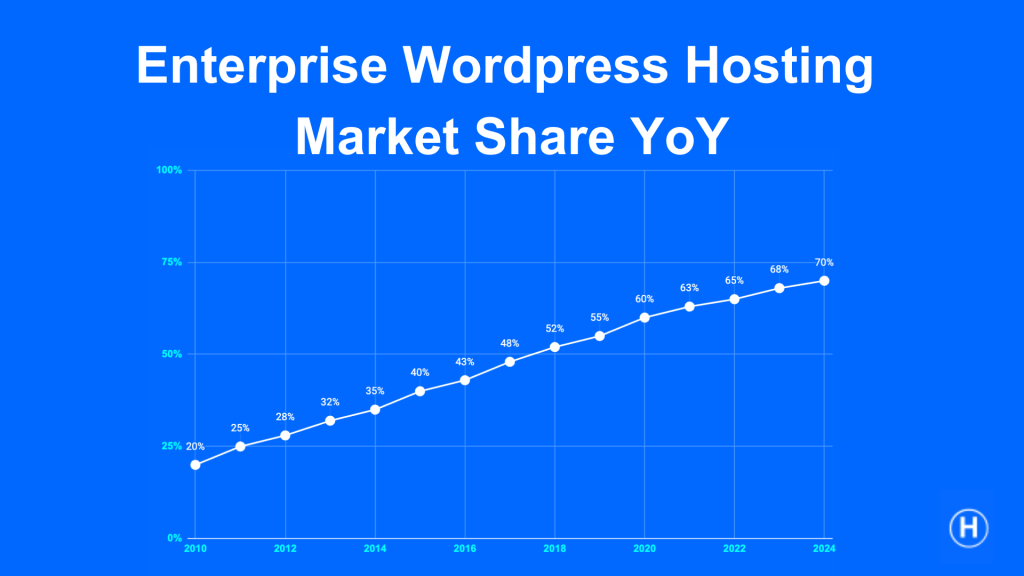
The enterprise WordPress hosting industry has changed dramatically over the last 10 years, reflecting the evolving needs of businesses and advances in hosting technology.
10 Years Ago
A decade ago, there were fewer dedicated enterprise hosting providers, with many businesses relying on general shared hosting or Virtual Private Servers (VPS). Cloud computing was still in its infancy, and few hosting companies offered robust cloud-based solutions. Most providers focused on small to medium-sized businesses, leaving enterprises with limited options.
Security features were basic, often relying on third-party plugins to fill gaps, and scalability was a major concern, as traditional infrastructure could not handle traffic spikes efficiently.
5 Years Ago
By 2018, the market began to shift. The rapid adoption of cloud infrastructure revolutionized enterprise hosting, making scalable solutions more accessible. Several providers started offering managed hosting solutions designed to cater to the specific needs of large-scale businesses. Performance optimizations like CDN integrations, caching, and dedicated hosting plans started becoming the norm for enterprise clients.
Security features were improving, with enterprise hosting providers offering built-in solutions like malware scanning and firewalls. Data compliance and privacy began to emerge as significant considerations, particularly in regions affected by new regulations like GDPR.
Today
In 2025, the landscape for enterprise WordPress hosting is vastly different. Most hosting companies now offer specialized enterprise hosting packages designed to address performance, security, and compliance concerns.
Providers like WP Engine, Kinsta, and Flywheel lead the pack by offering managed cloud hosting solutions powered by Google Cloud and AWS. These solutions provide seamless scalability, high availability, and advanced security features, including real-time monitoring and built-in compliance frameworks.
AI and machine learning technologies have enhanced the ability of hosting providers to deliver more intelligent solutions for performance optimization and security, marking a new era of innovation in the space.
The Best Enterprise WordPress Hosting Providers
Here are the best enterprise WordPress hosting providers that are leading the industry with cutting-edge solutions:
Web Hosting | Rating | Starting Price | Max. Space | Max. Bandwidth | Monthly Max. Visits | Num. Sites | Managed | Uptime | Visit Website |
4.8 label | $675/m | 100GB | Unmetered | 1,000,000 | 60 | Yes | 99.90% | ||
4.8 label | $2,000/m | 1,000GB | Unlimited | 5,000,000 | 100 | Yes | 99.99% | ||
4.5 label | $170/m | 320GB | 6,000GB | Unlimited | Unlimited | No | 99.90% | ||
4.5 label | $300/m | 120GB | 5,000GB | Unlimited | Unlimited | Yes | 99.90% | ||
$290/m | 50GB | 500GB | 400,000 | 30 | Yes | 99.90% | |||
$64.99/m | 300GB | Unlimited | 400,000 | 300 | Yes | 99.90% |
1. Kinsta
Kinsta is a name that quickly rises to the top when discussing the best enterprise WordPress hosting providers. From our experience, it’s clear why Kinsta is so highly regarded. They harness the power of Google Cloud Platform to deliver remarkable performance and low latency, thanks to their expansive global network of data centers.
One of the aspects we’ve found particularly impressive is Kinsta’s approach to scalability. Their seamless resource management and robust managed services—like proactive performance monitoring and daily backups—make a real difference. For businesses that rely on flawless performance and robust support, these features are invaluable.
That said, if you’re navigating a tighter budget, Kinsta’s premium pricing could be a consideration. Plus, their managed hosting model offers less customization compared to some other options. But if exceptional performance and reliability are at the top of your list, Kinsta is certainly a leading choice among best enterprise WordPress hosting providers.
Pros:
- Scalability: Kinsta’s use of Google Cloud Platform infrastructure guarantees exceptional scalability. This means that as your business grows and your website attracts more visitors, Kinsta can seamlessly handle increased traffic without compromising performance. This is especially beneficial for businesses that experience sudden spikes in traffic or anticipate significant growth.
- Security: Kinsta offers cutting-edge security features, including daily backups, free SSL certificates, and proactive monitoring. These measures help protect your website from cyber threats and data breaches. For businesses, this translates to peace of mind knowing that their sensitive data and customer information are secure, reducing the risk of costly security incidents.
- Performance: With an optimized server stack and advanced caching technology, Kinsta ensures fast loading times and smooth site operations. This is crucial for maintaining a positive user experience and keeping visitors engaged. Faster websites lead to better user satisfaction and can positively impact your search engine rankings, which is vital for attracting and retaining customers.
- Managed Service: Kinsta provides a fully managed hosting experience, which means they handle server management, updates, and optimizations for you. This allows your team to focus on core business activities rather than dealing with technical issues. For busy enterprises, this hands-off approach can save time and resources.
- 24/7 Expert Support: Kinsta offers round-the-clock support from a team of WordPress experts. If you encounter any issues or have questions, you can rely on their knowledgeable support staff to assist you promptly. This high level of support ensures that your business operations can continue smoothly without prolonged disruptions.
- Global CDN Integration: Kinsta includes a global Content Delivery Network (CDN) with its plans, which helps deliver your website’s content quickly to users all around the world. This improves loading times for international visitors and enhances the overall user experience, which can be crucial for businesses with a global customer base.
Cons:
- Limited Provider Flexibility: Since Kinsta exclusively uses Google Cloud, you’re tied to its infrastructure. If Google Cloud faces an outage or performance issues, your site could be affected. With other providers that offer multi-cloud options, you have more flexibility to switch between or integrate multiple cloud services.
- Regional Limitations: While Google Cloud has a strong global presence, there might be specific regions where its performance isn’t as optimized as other cloud providers. Businesses with very niche or geographically dispersed audiences might find this limiting.
- Potential for Higher Costs: Google Cloud’s pricing can be higher compared to some other cloud providers like Bluehost or Hostgator. If your website experiences fluctuating traffic, the costs might become more substantial, and without the option to switch to a more cost-effective provider, managing expenses could be challenging.
- Less Customization: Kinsta’s use of Google Cloud comes with pre-configured setups, which might not suit every business’s unique needs. Unlike platforms that allow for extensive customization of server environments, Kinsta’s managed approach means less control over specific technical aspects of your hosting setup.
- Vendor Lock-in: Being dependent on Google Cloud means you’re also dependent on Kinsta’s handling of Google Cloud’s capabilities and updates. This can limit your ability to directly influence or adjust certain aspects of your hosting environment.
- Limit Space: Many entry-level plans start with only 10 GB of storage, which might not be enough for all websites. For example, online stores with numerous products and images, media sites with lots of videos and audio files, and news sites with extensive articles and media can quickly use up more than this amount.
Best Suitable For: Kinsta is perfect for businesses needing top service with fast and stable hosting.
Pricing: Kinsta Enterprise Wordpress Hosting Plan starting at $675 per month.
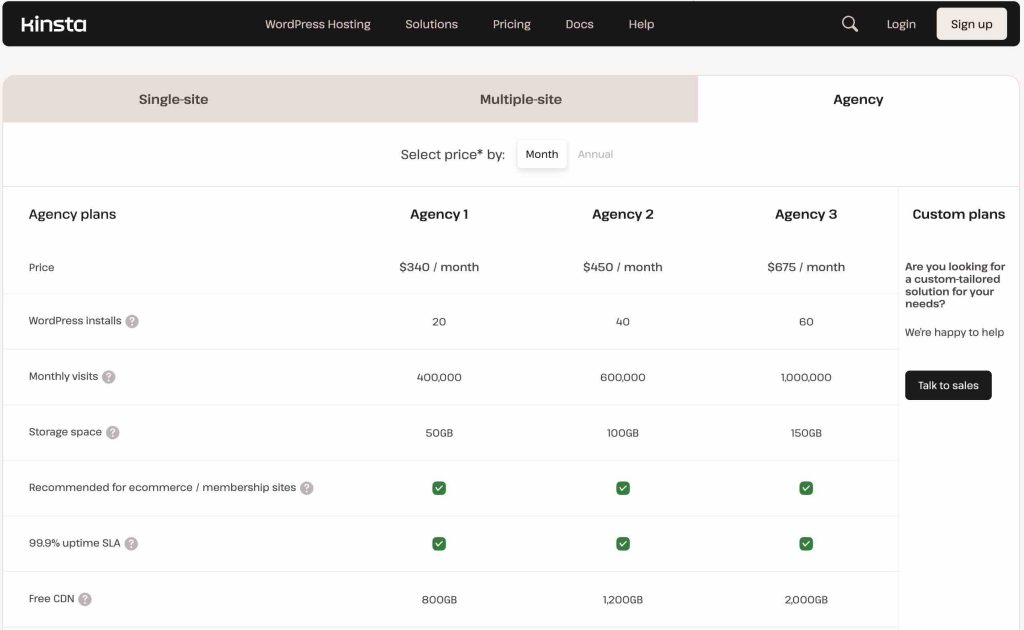
For more information, read our complete Kinsta Hosting Review or visit Kinsta website.
2. WP Engine
WP Engine is another top option among the best enterprise WordPress hosting providers. From our experience, their dedication to performance and reliability really sets them apart. They utilize cutting-edge technology and a global network of data centers, ensuring your site remains fast and reliable even during high traffic periods.
One of the standout features of WP Engine is their advanced managed hosting environment, which includes automatic daily backups, real-time threat detection, and one-click staging. These features offer peace of mind, knowing that your site’s data is secure and that you can easily test changes before going live. Their customer support is also top-notch, providing expert assistance whenever you need it, which is invaluable for businesses that rely on a smooth online presence.
Additionally, WP Engine’s scalability is impressive, allowing you to effortlessly handle growing traffic demands without compromising performance. Their performance optimization tools and dedicated resources make it clear why WP Engine is a leading choice for enterprises seeking reliable and high-performing WordPress hosting.
Pros:
- Optimized Performance: High-performance environment with a focus on speed and reliability, using advanced caching and content delivery technology.
- Enterprise-Grade Security: Includes robust security measures such as real-time threat detection and automatic daily backups.
- High Reliability: Known for high uptime and consistent performance even during traffic spikes.
- Expert Support: 24/7 support from a team of WordPress professionals, ensuring prompt and effective assistance.
- Scalability: Scales resources effectively to handle growing traffic demands.
Cons:
- Higher Pricing: More expensive than basic hosting solutions, which might not be cost-effective for smaller operations.
- Limited Customization: Less flexibility in server customization compared to more hands-on or flexible hosting platforms.
- Resource Limits: Entry-level enterprise plans may have limitations in terms of storage and other resources, which could require upgrading to a higher plan.
Best Suitable For: WP Engine is best for enterprises needing excellent support and high reliability.
Pricing: WP Engine Enterprise Wordpress Hosting Plan starting at $2,000 per month.

For more information, read our complete WP Engine Hosting Review or visit WP Engine website.
3. Cloudways
Cloudways stands out in the landscape of best enterprise WordPress hosting providers for its flexibility and ease of use. Unlike traditional managed hosting providers, Cloudways offers a cloud-based platform with the ability to deploy your site on various cloud infrastructure providers, such as AWS, Google Cloud, and DigitalOcean. This means you can choose the best infrastructure based on your needs and budget.
What we find particularly valuable about Cloudways is their user-friendly interface, which simplifies server management and application deployment. Their one-click staging feature is also a great asset, allowing you to test changes before making them live. Additionally, Cloudways’ built-in cache management tools help ensure that your site runs smoothly, though some users report occasional issues with cache requiring manual purging.
However, if you’re looking for a fully managed experience with less hands-on involvement, you might find this platform a bit more complex compared to others.
On top of that, Cloudways doesn’t have a specific enterprise plan but offers a range of cloud-based hosting options that can be tailored to enterprise needs. For a high-performance alternative suitable for larger businesses, we recommend their “Digital Ocean” premium plan. This plan provides a balance of flexibility, scalability, and advanced features, making it suitable for enterprise-level needs.
Pros:
- Flexibility: Cloudways allows you to choose from various cloud infrastructure providers (e.g., Google Cloud, AWS, DigitalOcean), offering a high level of flexibility in terms of resources and pricing.
- Ease of Use: The user-friendly interface simplifies server management, application deployment, and scaling.
- Scalability: Easily scale resources up or down based on traffic demands, which is beneficial for growing businesses.
- One-Click Staging: Create staging environments to test changes before deploying them live.
- Customizable: Tailor your server environment and choose the resources that best meet your needs.
Cons:
- Cache Issues: Users sometimes encounter issues with cache that may require manual purging to resolve site styling and structure problems.
- Less Managed: Requires more hands-on management compared to fully managed solutions like Kinsta and WP Engine, which might be less suitable for those who prefer a hands-off approach.
- Support Variability: Support quality can vary based on the infrastructure provider and plan level.
- No specific enterprise hosting plan: Best plan alternative is the DigitalOcean Premium plan.
Best Suitable For: Cloudways is ideal for businesses that need flexible, cloud-based hosting with easy management and scalability.
Pricing: Starting at $170 per month (varies based on cloud provider and resources).

For more information, read our complete Cloudways Hosting Review or visit the Cloudways website.
4. SiteGround
SiteGround is a standout option when it comes to the best enterprise WordPress hosting providers. From our experience, their commitment to top-notch performance and exceptional customer support truly sets them apart. They harness cutting-edge technology and maintain a strong global network of data centers, ensuring your site remains fast and reliable, even during high traffic surges.
What we’ve particularly appreciated is SiteGround’s focus on security and scalability. Their proactive monitoring and automatic updates contribute to a smooth and secure hosting experience, while their scalable solutions adapt seamlessly as your business grows. Whether you’re handling a surge in visitors or just need consistent performance, SiteGround has proven to be a dependable choice.
As happened with Cloudways, SiteGround does not have a specific enterprise plan, but their “GrowBig” or “GoGeek” plan can be suitable alternatives for larger businesses. The GrowBig plan offers increased resources and performance features, while the GoGeek plan includes additional tools and higher performance, which can handle more substantial traffic and business needs.
Pros:
- Cost-Effective: More affordable compared to enterprise plans from Kinsta and WP Engine, offering good value for the features provided.
- Performance Features: Includes caching, advanced security features, and performance optimization tools that enhance site speed and reliability.
- Excellent Customer Support: 24/7 support with a strong reputation for responsive and effective assistance.
- Free Daily Backups: Regular backups ensure data protection and recovery options.
- Free SSL Certificate: Enhances site security with no additional cost.
- Staging Environment: Allows easy creation and testing of staging sites before going live.
Cons:
- Limited Resources: Compared to enterprise plans, the GoGeek or GrowBig plans has fewer resources, which might not be sufficient for very high-traffic sites or large-scale operations.
- Storage Limitations: The GoGeek plan has storage constraints that could be restrictive for sites with extensive media or large databases.
- Scalability: Not as scalable as enterprise solutions; may require upgrading to a higher plan or switching to another provider as your business grows.
- Less Customization: Limited server customization compared to more flexible enterprise hosting options.
- No specific enterprise hosting plan: Best alternatives are “GrowBig” or “GoGeek” plans.
Best Suitable For: Business who want to resell sections of their website for increased revenue.
Pricing: Starting at $44.99 per month.
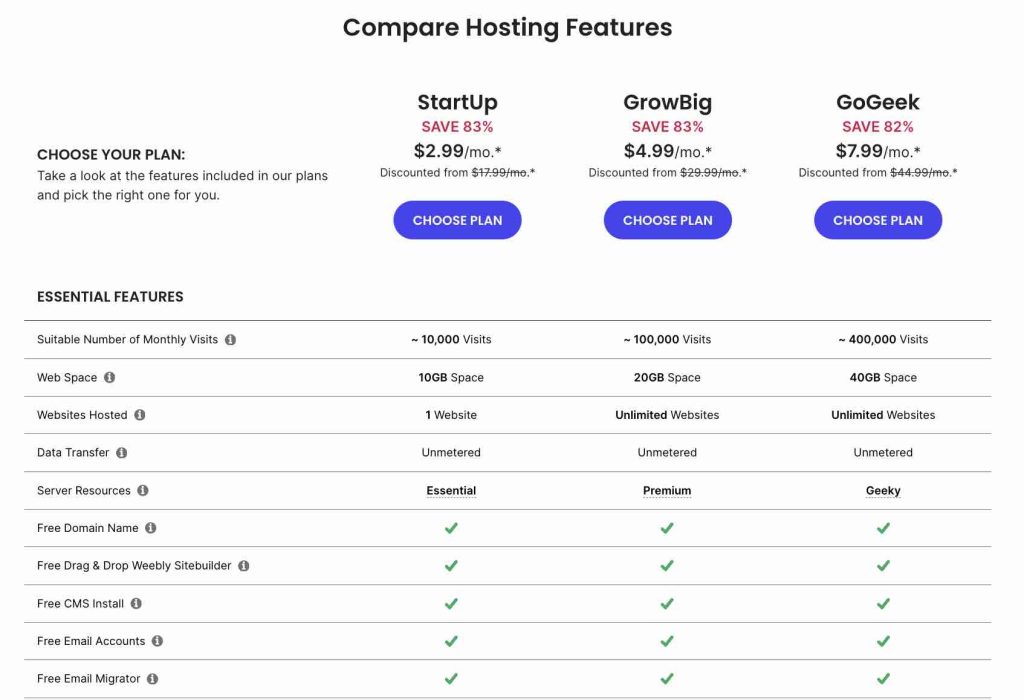
For more information, read our complete SiteGround Hosting Review or visit the SiteGround website.
5. Flywheel
Flywheel is a standout choice for best enterprise WordPress hosting providers, particularly known for its focus on providing a premium managed hosting experience. Their platform is designed with creative professionals and agencies in mind, offering a range of tools and features that cater to the needs of web developers and designers.
One of Flywheel’s key strengths is its user-friendly interface, which simplifies site management and development. The platform includes features such as free staging sites, automatic backups, and a built-in collaboration tool that facilitates teamwork. Flywheel also provides excellent performance with a focus on high-speed hosting and reliable uptime.
However, Flywheel doesn’t have a specific enterprise plan, but their “Advanced” or “Custom” plans are excellent alternatives for larger businesses. The Advanced plan offers enhanced features and higher resource allocations, while the Custom plan allows for even more tailored solutions and additional support for enterprise needs.
Pros:
- User-Friendly Interface: Simplifies site management and development with an intuitive dashboard.
- Free Staging Sites: Easily create staging environments to test changes before publishing.
- Collaboration Tools: Built-in tools for team collaboration make it ideal for agencies and development teams.
- Performance: High-speed hosting and reliable uptime ensure a smooth user experience.
Cons:
- Higher Pricing: Premium features come with a higher price point compared to basic hosting options.
- Less Flexibility: Limited server customization options compared to more flexible hosting platforms.
- Best Plan Alternative: Advanced plan or Custom plan.
Best Suitable For: Flywheel Agency Plan or Custom Plan are best for enterprise-level businesses seeking a robust hosting solution with high performance, advanced features, and exceptional support tailored to complex needs and high-traffic demands.
Pricing: Starting at $290 per month.

For more information, read our complete Flywheel Hosting Review or visit the Flywheel website.
6. Hostinger
When considering the best enterprise WordPress hosting providers, Hostinger offers a competitive alternative to premium providers like Kinsta and WP Engine. While it might not be the first name that comes to mind for large-scale enterprise solutions, Hostinger has stepped up with features that cater to growing businesses requiring scalability, speed, and robust support at a lower price point.
What sets Hostinger apart in the enterprise hosting space is its affordability combined with performance. They use LiteSpeed servers, a technology that delivers impressive speed and optimization, ensuring fast load times even under heavy traffic—similar to what Kinsta’s Google Cloud infrastructure and WP Engine’s optimized environment offer. However, Hostinger’s plans are priced significantly lower, providing a more cost-effective option for businesses that need performance but are mindful of budget.
Hostinger also offers essential enterprise-level features such as a custom-built control panel that simplifies server management, a global CDN for reduced latency, and enterprise managed WordPress hosting with automatic updates and daily backups. Compared to Kinsta’s or WP Engine’s managed environments, Hostinger’s offering feels less complex but provides a solid foundation for businesses that may not need every advanced feature but still expect strong performance.
A key distinction is in scalability. While Kinsta and WP Engine have clear enterprise plans that support large-scale operations with advanced tools, Hostinger’s scalability is more gradual. Their top-tier “Business WordPress” and “Cloud Enterprise” plans offer higher resources and priority support but may require a bit more hands-on management to scale effectively compared to Kinsta’s auto-scaling features.
Pros:
- Affordability: Offers high-end performance at a fraction of the cost compared to enterprise-focused providers like Kinsta and WP Engine.
- Speed Optimization: LiteSpeed servers and a global CDN ensure fast load times, even under stress, similar to more expensive competitors.
- User-Friendly Interface: Their custom control panel makes managing servers and websites simple for users who may not have technical expertise.
- Daily Backups and Automatic Updates: Provides peace of mind with automated backups and updates to keep sites secure and running smoothly.
- Free SSL and Domain: Hostinger includes free SSL certificates and often bundles domains, which saves additional costs for businesses.
Cons:
- Limited Advanced Tools: While Hostinger offers strong performance, it lacks some of the more advanced developer tools and auto-scaling features found in Kinsta and WP Engine’s enterprise plans.
- Less Robust Support: Though Hostinger provides 24/7 support, it may not be as specialized or in-depth as the premium-level support offered by Kinsta and WP Engine.
- Scalability: Hostinger’s solutions are scalable, but businesses experiencing rapid growth may find Kinsta or WP Engine’s enterprise offerings more suited to seamless scaling without interruptions.
- No Dedicated Enterprise Plan: Hostinger’s top-tier plans cater to larger businesses but are not as tailored to enterprise clients as Kinsta or WP Engine’s clearly defined enterprise solutions.
Best Suitable For: Businesses looking for high performance at a lower cost, especially those who don’t require all the advanced features of premium enterprise providers but still need reliable performance and solid uptime.
Pricing: Hostinger Enterprise Wordpress Hosting Plans starting around $64.99 per month, making it far more affordable than the premium plans from Kinsta or WP Engine.
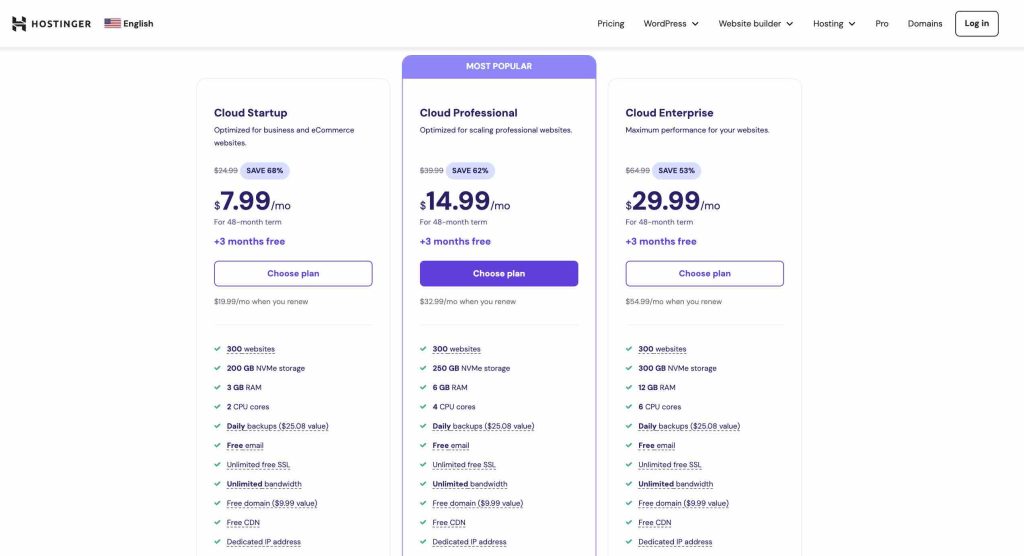
For more information, read our complete Hostinger Web Hosting Review or visit the Hostinger website.
How to Choose the Best Enterprise WordPress Hosting Provider?
When choosing an enterprise Wordpress hosting plan, several factors need to be considered to ensure that your website receives the necessary resources, security and support for optimal performance. Here are some key factors to consider:
- Performance and Reliability:
- Uptime Guarantee: Look for hosting providers that offer a high uptime guarantee (99.9% or higher).
- Server Infrastructure: Consider hosting providers with robust infrastructure, including SSD storage, fast processors, and ample RAM.
- Scalability: Ensure that the hosting plan can accommodate sudden spikes in traffic without affecting performance.
- Security Features:
- DDoS Protection: Look for DDoS protection to safeguard your website against distributed denial-of-service attacks.
- Firewall Protection: Ensure that the hosting provider offers robust firewall protection to prevent unauthorized access.
- SSL Certificates: Look for hosting plans that include SSL certificates to encrypt data transmission and secure sensitive information.
- Scalability and Flexibility:
- Resource Scalability: Choose a hosting plan that allows you to easily scale resources such as CPU, RAM, and storage as your website grows.
- Customization Options: Look for hosting providers that offer customizable plans tailored to your specific needs.
- Support and Management:
- 24/7 Technical Support: Ensure that the hosting provider offers round-the-clock technical support via multiple channels (phone, chat, email).
- Managed Services: Consider managed hosting plans that include server management, regular backups, security updates, and monitoring.
- Backup and Disaster Recovery:
- Regular Backups: Choose a hosting provider that performs regular backups of your website data to prevent data loss in case of an emergency.
- Disaster Recovery Plan: Ensure that the hosting provider has a robust disaster recovery plan in place to quickly restore your website in case of a catastrophic event.
- Cost and Value:
- Total Cost of Ownership (TCO): Consider the total cost of ownership, including hosting fees, additional services, and potential downtime costs.
- Value-added Services: Look for hosting plans that offer additional value-added services such as free domain registration, CDN integration, and website optimization tools.
- Compliance and Regulations:
- Data Protection Regulations: Ensure that the hosting provider complies with relevant data protection regulations such as GDPR, HIPAA, or PCI-DSS, depending on your industry.
1. Performance and Reliability
Uptime Guarantee
When it comes to uptime guarantees, we see that Kinsta and WP Engine both provide a high level of reliability with around 99.9% uptime. While this is excellent, it doesn’t quite match the 100% uptime guarantee offered by DreamHost, which is particularly beneficial for critical sites requiring absolute continuity. Cloudways and SiteGround also offer solid uptime guarantees in the same 99.9% range, but they don’t reach the absolute assurance that DreamHost provides. Flywheel, similarly, ensures high uptime but doesn’t offer a specific percentage.
Server Infrastructure
In terms of server infrastructure, Kinsta’s use of Google Cloud Platform stands out for its low latency and high performance, thanks to a global network of data centers. This setup is ideal for sites with a global audience. WP Engine, however, takes a different approach with its multi-cloud infrastructure, combining AWS with other providers. This multi-cloud setup enhances redundancy and reduces risk, making it particularly robust for handling diverse and complex workloads. Cloudways offers flexibility by allowing us to choose from various cloud infrastructure providers, which offers a high level of performance and customization. SiteGround blends its own infrastructure with Google Cloud for higher-tier plans, delivering reliable performance and scalability. Flywheel, on the other hand, focuses on high-performance infrastructure optimized specifically for WordPress.
Scalability
Both Kinsta and WP Engine offer excellent scalability due to their cloud-based infrastructures. Kinsta’s Google Cloud Platform allows for real-time scaling of resources, which is ideal for handling sudden traffic spikes. In contrast, WP Engine’s multi-cloud AWS infrastructure provides flexible and robust scaling options, accommodating varying traffic levels and large-scale operations. WP Engine’s multi-cloud approach offers added resilience and flexibility, making it suitable for complex applications and high traffic environments.
2. Security Features
DDoS Protection
When considering DDoS protection, WP Engine has a notable edge due to its advanced mechanisms from AWS, including AWS Shield and AWS WAF. This combination provides sophisticated and customizable protection against high-risk attacks. Kinsta relies on Google Cloud’s built-in DDoS protection, which is effective but not as customizable as AWS’s solutions. Cloudways benefits from the DDoS protection provided by its cloud infrastructure partners, which can vary. SiteGround includes robust DDoS protection as part of its security suite, offering solid protection for most users. Flywheel’s security measures are strong but may depend on its infrastructure partners for DDoS protection.
Firewall Protection
For firewall protection, WP Engine leads with its use of AWS WAF, providing detailed and customizable firewall protection that allows for superior control over traffic filtering and threat management. Kinsta uses Google Cloud’s firewall capabilities, including VPC firewalls and custom rules, which are effective but less granular compared to AWS WAF. Cloudways relies on the firewall protections of its cloud infrastructure providers, which can differ based on the selected partner. SiteGround offers robust firewall protection within its security offerings, and Flywheel provides strong firewall protection through its infrastructure and security measures.
SSL Certificate
All these providers, including Kinsta, WP Engine, SiteGround, Cloudways, and Flywheel, include free SSL certificates with their plans. This ensures encrypted data transmission and secure connections, which is a standard feature across the board.
3. Scalability and Flexibility
Resource Scalability
In terms of resource scalability, Kinsta and WP Engine both excel. Kinsta’s use of Google Cloud Platform allows for dynamic adjustments of CPU, RAM, and storage based on traffic needs, effectively managing sudden changes. WP Engine offers comparable scalability through its multi-cloud AWS infrastructure, with the added advantage of distributing resources across multiple platforms for greater flexibility and robustness. Cloudways also allows us to scale resources dynamically, adapting to traffic needs with its cloud-based infrastructure. SiteGround provides scalable options through its VPS and cloud hosting solutions, offering detailed control over server resources. Flywheel’s scalable solutions are optimized for performance, catering to high-traffic and enterprise-level requirements.
Customization Options
When it comes to customization, SiteGround and Cloudways offer more extensive options compared to Kinsta and WP Engine. SiteGround’s VPS and cloud hosting solutions provide detailed control over server configurations, which is perfect for those who need to tailor their hosting environments. Cloudways gives us the freedom to choose and configure our cloud infrastructure provider. In contrast, Kinsta and WP Engine focus on managed hosting solutions, which is ideal for those who prefer a more hands-off approach, though with less server customization. Flywheel offers managed hosting with performance optimization, focusing on ease of use rather than extensive customization.
4. Support and Management
24/7 Technical Support
All providers, including Kinsta, WP Engine, SiteGround, Cloudways, and Flywheel, offer 24/7 technical support through various channels. The quality and responsiveness of support may vary, but each provider is committed to maintaining site functionality and resolving issues promptly.
Enterprise Managed WordPress Hosting Services
Kinsta and WP Engine offer fully enterprise managed Wordpress hosting services that include server management, regular backups, security updates, and monitoring. This allows businesses to focus on their core activities without worrying about the technical aspects of hosting. Cloudways provides enterprise managed Wordpress hosting services but with less hands-on server management compared to Kinsta and WP Engine. SiteGround offers enterprise managed WordPress hosting solutions with varying levels of service depending on the plan, while Flywheel provides a fully enterprise managed WordPress hosting experience, focusing on performance and ease of use.
5. Backup and Disaster Recovery
Regular Backups
Kinsta, WP Engine, Cloudways, SiteGround, and Flywheel all provide daily automatic backups, ensuring quick recovery in emergencies. Their backup methods and additional features may vary.
Disaster Recovery Plan
Each provider has a robust disaster recovery plan to quickly restore websites in case of catastrophic events, ensuring minimal downtime and business continuity.
6. Cost and Value
Total Cost of Ownership (TCO)
In terms of cost, SiteGround and Cloudways offer competitive pricing that balances cost with performance, making them cost-effective options for businesses needing reliable hosting without the premium price of Kinsta or WP Engine. Their pricing ensures a robust hosting solution while keeping costs manageable. Kinsta and WP Engine, being premium providers, have higher costs but offer extensive features and high performance.
Value-added Services
All these providers offer value-added services like free CDN integration and website optimization tools, enhancing overall performance and user experience. The specifics and impact of these services can vary, contributing to the overall value of the hosting plan.
7. Compliance and Regulations
Data Protection Regulations
Kinsta, WP Engine, SiteGround, Cloudways, and Flywheel all comply with GDPR and other relevant data protection regulations. This ensures that they handle data privacy and security according to industry standards, which is crucial for businesses operating in regulated sectors or managing sensitive customer data.
Conclusion
Based on the factors to consider when choosing an enterprise hosting plan, Kinsta emerges as the best hosting provider for enterprise-level websites. Here’s why:
- Performance and Reliability:
- Uptime Guarantee: Kinsta offers a 99.9% uptime guarantee, ensuring that your website remains accessible at all times.
- Server Infrastructure: Kinsta’s hosting infrastructure is built on the Google Cloud Platform, offering unparalleled performance with fast SSD storage, advanced caching, and automatic scalability.
- Security Features:
- DDoS Protection: Kinsta provides DDoS protection to safeguard your website against distributed denial-of-service attacks.
- Firewall Protection: Kinsta employs robust firewall protection to prevent unauthorized access and ensure the security of your website.
- SSL Certificates: SSL certificates are included in all Kinsta hosting plans, encrypting data transmission and securing sensitive information.
- Scalability and Flexibility:
- Resource Scalability: Kinsta allows you to easily scale resources such as CPU, RAM, and storage to accommodate sudden spikes in traffic or growing website needs.
- Customization Options: Kinsta offers customizable hosting plans tailored to your specific requirements, ensuring flexibility and scalability as your website grows.
- Support and Management:
- 24/7 Technical Support: Kinsta provides round-the-clock technical support by a team of WordPress experts via multiple channels, including phone, chat, and email.
- Enterprise Managed WordPress Hosting Services: Kinsta’s hosting plans include managed services such as server management, regular backups, security updates, and monitoring, allowing you to focus on growing your business while leaving the technical details to the experts.
- Backup and Disaster Recovery:
- Regular Backups: Kinsta performs automatic daily backups of your website data, ensuring that your data is safe and secure at all times.
- Disaster Recovery Plan: Kinsta has a robust disaster recovery plan in place to quickly restore your website in case of a catastrophic event, minimizing downtime and ensuring business continuity.
- Cost and Value:
- Total Cost of Ownership (TCO): While Kinsta’s hosting plans may be higher in price compared to some other providers, the total cost of ownership is justified by the unparalleled performance, security, and support offered by Kinsta.
- Value-added Services: Kinsta offers additional value-added services such as free CDN integration, staging environments, and website optimization tools, providing exceptional value for your investment.
- Compliance and Regulations:
- Data Protection Regulations: Kinsta complies with all relevant data protection regulations, including GDPR, HIPAA, and PCI-DSS, ensuring that your website remains compliant with industry standards and regulations.
In conclusion, Kinsta is the best hosting provider for enterprise-level websites, offering unmatched performance, security, scalability, and support to meet the needs of large-scale operations and high-traffic websites. With Kinsta, you can be confident that your website is in safe hands, allowing you to focus on growing your business without worrying about technical details or downtime. For a deeper dive into why Kinsta is the best choice, be sure to read Why Kinsta Enterprise WordPress Hosting is the Top Choice?.
Questions You Might Ask
Yes, many Enterprise WordPress hosting providers offer trial periods or money-back guarantees, allowing you to test their services before making a purchase. During this period, you can explore the hosting environment, assess performance, and evaluate customer support to ensure it meets your requirements. Be sure to check the specific terms and conditions of the trial or guarantee offered by each hosting provider to understand the duration and conditions for obtaining a refund if needed. Popular hosting companies often provide a risk-free trial or money-back guarantee to give users the opportunity to experience their services before committing to a long-term plan.
Web hosting services provide the infrastructure and technologies needed to make a website accessible on the internet. These services store your website's files, databases, and other resources on servers, making it possible for users worldwide to access your site. There are various types of hosting services, each catering to different needs:
Shared Hosting: Ideal for beginners and small websites, shared hosting involves sharing server resources with other websites. It's cost-effective but may have limitations on performance and resources.
Virtual Private Server (VPS) Hosting: Offers a more robust solution by allocating dedicated resources on a virtual server. It provides better performance than shared hosting and allows more customization.
Dedicated Hosting: Provides an entire physical server exclusively for your website. This option offers maximum control, performance, and security but is more expensive and requires technical expertise.
Cloud Hosting: Utilizes a network of servers to distribute resources and ensure high availability. It is scalable, flexible, and often more reliable than traditional hosting options.
Managed WordPress Hosting: Tailored specifically for WordPress websites, it includes optimized performance, security features, automatic updates, and expert support.
E-commerce Hosting: Designed for online stores, it includes features like secure payment gateways, SSL certificates, and e-commerce-specific optimizations.
Choosing the right hosting service depends on factors such as your website's size, traffic, technical expertise, and budget. Shared hosting is suitable for small websites, while larger and more resource-intensive sites might benefit from VPS or dedicated hosting. Managed WordPress hosting is excellent for WordPress users seeking optimized performance and security without managing technical aspects themselves. Consider your specific needs and growth plans when selecting a hosting service.
Choosing the best web hosting company is crucial for the success and performance of your website. Here are some key factors to consider:
Type of Hosting:
- Assess your website's needs. Shared hosting is suitable for small websites, while larger or high-traffic sites may require VPS or dedicated hosting.
- Consider specialized hosting like managed WordPress hosting for optimized performance if your site is built on a specific platform.
Performance and Reliability:
- Check the hosting provider's server uptime guarantee. Look for 99.9% uptime or higher in order to ensure that your website stays reliably accessible to visitors with minimal downtime. Opting for strong uptime performance is essential for maintaining a consistent online presence and a positive user experience.
- Consider the server location as it can impact website loading times for your target audience.
Speed and Loading Times:
- Choose a web hosting plan with sufficient bandwidth tailored to your website's anticipated traffic and content demands, ensuring optimal performance and a seamless user experience. Bandwidth refers to the amount of data that can be transferred between a website and its users over the internet. It is a crucial factor for determining how much traffic a website can handle and affects the speed at which content is delivered.
- Opt for a hosting provider that offers fast server speeds and utilizes technologies like SSD storage.
- Content Delivery Network (CDN) integration can also improve website speed and performance.
Scalability:
- Choose a hosting company that allows easy scalability as your website grows. This is crucial for handling increased traffic and resource demands.
Customer Support:
- Look for 24/7 customer support through various channels such as live chat, email, or phone.
- Read customer reviews to gauge the quality of customer support.
Security Features:
- Prioritize hosting providers with robust security measures, including firewalls, malware scanning, and SSL certificates.
- Regular backups are essential for data recovery in case of any issues.
Ease of Use:
- A user-friendly control panel makes it easier to manage your hosting account and website.
- One-click installations for popular applications, like WordPress, can save time and effort.
Reputation and Reviews:
- Research and read reviews about the hosting company to understand the experiences of other users.
- Check for industry awards or certifications that reflect the company's reliability.
Price and Value for Money:
- Compare pricing plans, but don't compromise quality for the sake of a lower price.
- Consider what features are included in the hosting package and whether they meet your needs.
Money-Back Guarantee:
- Check if the hosting provider offers a money-back guarantee or a trial period to test their services with minimal risk.
By carefully evaluating these factors based on your website's specific requirements, you can choose a web hosting company that provides the right balance of performance, reliability, support, and scalability.
Understanding hosting packages is crucial for choosing the right service that aligns with your website's needs. Here are common hosting packages and what they mean for you:
Shared Hosting:
- Meaning: Multiple websites share resources on a single server.
- Suitable for: Small websites, blogs, or personal sites with moderate traffic.
- Pros: Cost-effective, easy to use.
- Cons: Limited resources, potential impact from other sites on the same server.
Virtual Private Server (VPS) Hosting:
- Meaning: A virtualized server within a physical server, providing dedicated resources.
- Suitable for: Growing websites, businesses needing more control and customization.
- Pros: More control, scalability, better performance than shared hosting.
- Cons: Higher cost than shared hosting.
Dedicated Hosting:
- Meaning: Entire physical server dedicated to one website.
- Suitable for: Large websites with high traffic, resource-intensive applications.
- Pros: Maximum control, performance, and security.
- Cons: Higher cost, requires technical expertise.
Cloud Hosting:
- Meaning: Resources are distributed across a network of interconnected servers.
- Suitable for: Websites with variable traffic, scalable needs.
- Pros: Scalability, high availability, pay-as-you-go pricing.
- Cons: Costs can increase with usage.
Managed WordPress Hosting:
- Meaning: Hosting optimized specifically for WordPress, with automated management features.
- Suitable for: WordPress websites seeking performance and security optimizations.
- Pros: Automated updates, enhanced security, expert support.
- Cons: Can be more expensive than generic hosting.
E-commerce Hosting:
- Meaning: Hosting tailored for online stores, with features like secure payment gateways and e-commerce optimizations.
- Suitable for: Online businesses selling products or services.
- Pros: E-commerce-specific features, security.
- Cons: Costs may vary based on features.
Reseller Hosting:
- Meaning: Allows individuals to resell hosting services as their own.
- Suitable for: Entrepreneurs or agencies managing multiple client websites.
- Pros: Potential for additional income, centralized management.
- Cons: Requires technical knowledge, shared resources.
Understanding these hosting packages and their implications will help you choose the right one based on your website's size, traffic, and specific requirements. Consider factors like performance, scalability, support, and budget when making your decision.
When selecting the top web hosting, several key features can significantly impact your website's performance, security, and overall user experience. Here are some top features to consider:
WordPress Optimization:
- Look for hosting providers with specialized WordPress hosting plans or features optimized for WordPress performance.
Uptime Guarantee:
- Choose a provider that offers a high uptime guarantee, preferably 99.9% or higher, to ensure your website is consistently accessible.
Loading Speed:
- Fast loading times are crucial for user experience and SEO. Opt for a hosting service with SSD storage and content delivery network (CDN) integration.
Automatic Updates:
- Ensure the hosting provider supports automatic updates for the WordPress core, themes, and plugins to enhance security and performance.
Security Measures:
- Look for robust security features, including firewalls, malware scanning, and SSL certificates to protect your website and users' data.
Customer Support:
- 24/7 customer support is essential. Consider providers with responsive and knowledgeable support teams to assist with any issues promptly.
Scalability:
- Choose a hosting plan that allows for easy scalability as your website grows. This ensures you can accommodate increased traffic and resource demands.
Backup Solutions:
- Regular backups are crucial for data recovery in case of emergencies. Check if the hosting provider includes automated backup solutions.
User-Friendly Control Panel:
- An intuitive control panel, such as cPanel or a custom dashboard, makes it easier to manage your hosting account and website settings.
One-Click Installations:
- A hosting service that offers one-click installations for WordPress and other popular applications simplifies the website setup process.
Staging Environment:
- A staging environment allows you to test changes to your website before applying them to the live version, reducing the risk of errors.
Money-Back Guarantee:
- A money-back guarantee or a trial period provides you with the opportunity to test the hosting service risk-free before committing to a long-term plan.
CDN Integration:
- Content Delivery Network (CDN) integration improves website speed by distributing content across multiple servers worldwide.
Resource Allocation:
- Ensure that the hosting plan provides sufficient resources (CPU, RAM, storage) based on your website's needs.
By carefully evaluating these features, you can select a web hosting provider that aligns with the specific requirements of your WordPress website, ensuring optimal performance, security, and ease of management.
To learn more about web hosting services, you can follow these steps:
Online Research:
- Explore websites of popular web hosting providers and read about their WordPress hosting services. Providers like Bluehost, SiteGround, Kinsta, and WP Engine are well-known for hosting WordPress sites.
Blogs and Articles:
- Read blogs and articles from reputable sources in the web development and hosting industry. Many tech blogs and websites regularly publish reviews, comparisons, and guides related to WordPress hosting.
Online Forums and Communities:
- Join online forums and communities where web developers and WordPress users discuss hosting services. Platforms like Reddit, Stack Overflow, and WordPress forums are good places to ask questions and gain insights from experienced users.
Video Tutorials:
- Watch video tutorials on platforms like YouTube. Many hosting providers and tech enthusiasts create videos explaining the features, setup processes, and best practices for WordPress hosting.
WordPress Documentation:
- Refer to the official WordPress documentation, which often includes recommendations and guidelines for choosing a hosting provider. This documentation is a valuable resource for understanding the technical aspects of WordPress hosting.
Online Courses:
- Enroll in online courses that focus on WordPress development and hosting. Platforms like Udemy, Coursera, and LinkedIn Learning offer courses on various aspects of WordPress and web hosting.
Webinars and Podcasts:
- Attend webinars and listen to podcasts that cover topics related to web hosting for WordPress. Experts often share their insights and experiences, providing valuable information.
Customer Reviews:
- Read customer reviews and testimonials about different hosting providers. Platforms like Trustpilot and hosting review websites can give you an idea of user experiences with specific services.
Social Media Groups:
- Join social media groups dedicated to WordPress or web development. Platforms like Facebook and LinkedIn have active communities where members discuss hosting options and share their experiences.
Official WordPress Events:
- Attend official WordPress events, conferences, or meetups. These events often feature sessions on web hosting, and you can connect with professionals in the field.
Books and Ebooks:
- Explore books and ebooks that delve into WordPress hosting. Some publications provide in-depth insights into optimizing WordPress websites and choosing the right hosting solutions.
Remember to cross-reference information from multiple sources to ensure accuracy and reliability. The WordPress community is vast and supportive, so don't hesitate to ask questions and seek advice from experienced users.
The listings featured on this site are from companies from which this site receives compensation. This influences where, how and in what order such listings appear on this site.
